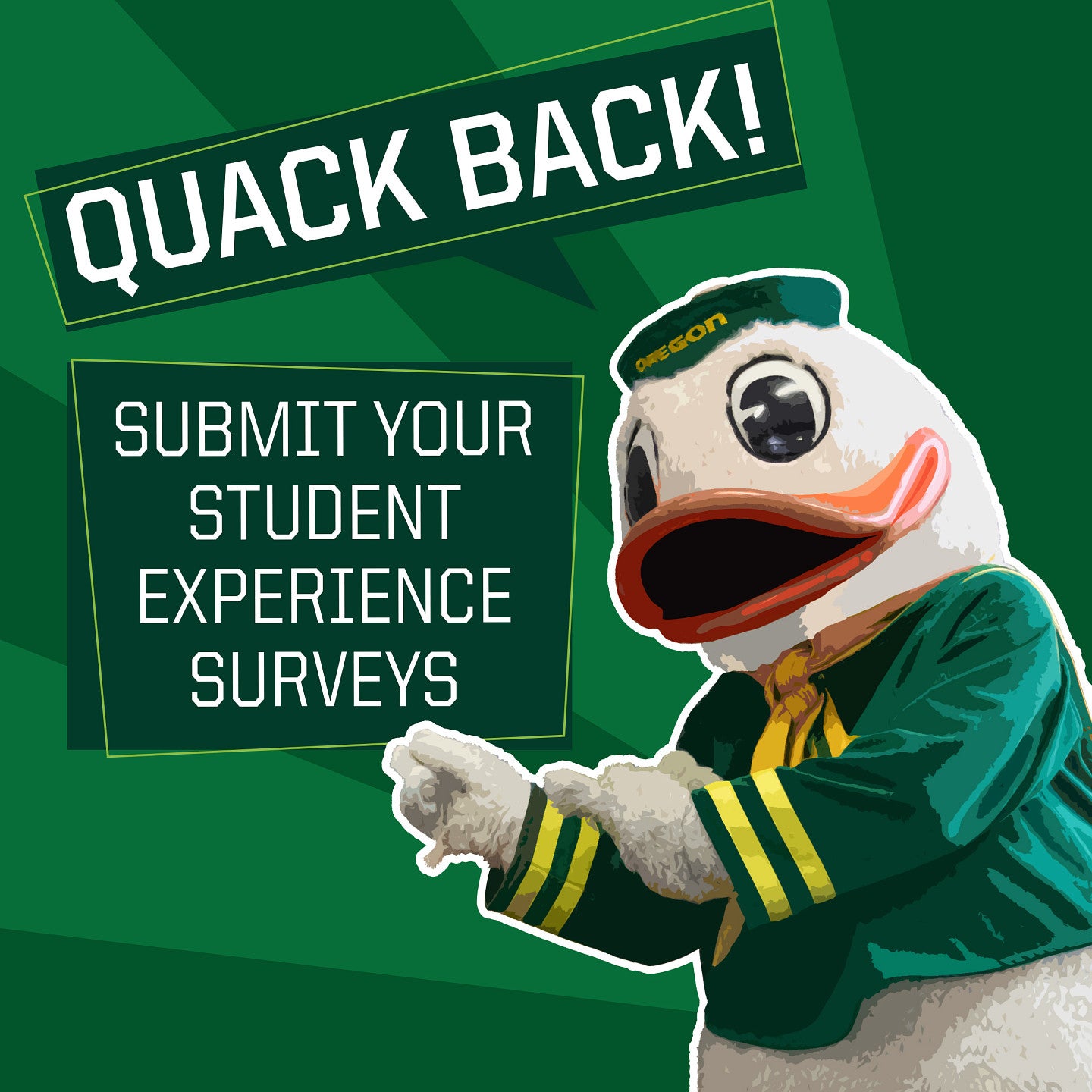
Student Experience Surveys
Your feedback matters! It helps shape better classes and programs for Ducks like you. Be sure to fill out your surveys in Duckweb before they close. Surveys cannot be submitted or reopened after they close.
Continuing this term: Complete or decline all your surveys to avoid a grade hold. All students will see a grade hold until December 8, when the surveys close. At that point, students who completed or declined all surveys will see the grade hold lifted. Grades will be available to all students on Wednesday, December 17, whether surveys are completed or not.
Fall Term 2025
OPEN (Law): Monday, Nov 24 at 8 a.m. | CLOSE: Tuesday, Dec 9 at 6 a.m.
OPEN: Wednesday, Nov 26 at 8 a.m. | CLOSE: Monday, Dec 8 at 6 a.m.

Your Voice Matters
These surveys are used as a window into how these courses and your professors meet the University of Oregon's teaching quality standards.
Surveys are one of several factors considered during faculty evaluations and are used by instructors to revise their courses and approaches over time. Your feedback has a genuine impact on teaching practices and course experience for future Ducks.

Actionable, Fair-Minded, Concrete
These words describe the most helpful feedback students can give instructors and their departments. UO is using a survey that doesn’t just ask you to give your instructor a number—say, by ranking an instructor a 4 or 5. You have space to write about real, specific aspects of your experience.
How to Submit Your Surveys
- Log in to DuckWeb
- On the Main Menu, click the link (not tab) titled Course Surveys
- Click "Open the Course Surveys site"
- Choose the course you would like to evaluate
Frequently Asked Questions (FAQs)
If you have questions or comments, please e-mail CourseSurvey@uoregon.edu. Thank you for your participation!
Do I have to submit feedback to avoid a grade hold?
No. You can actively decline each survey instead of leaving it incomplete.
Certain groups of students who could be negatively impacted by this have been identified and will not be affected if they do not complete all their surveys.
Why does it look like I have a grade hold, even though I submitted all of my surveys?
The grade hold will be place on all student accounts until December 8, when the survey closes. At that time, students who have submitted or actively declined all of their surveys will have the hold removed. Grades will be available as soon as professors post them. (Please don't bug your professor if you don't see your grades yet. While many post them soon after the final, grades are not due until December 16.)
All other students will be able to see thier grades on December 17.
Is my feedback anonymous?
Effective Fall 2019, all student feedback collected via the Student Experience Surveys will be anonymous. The University of Oregon has contracted with an outside vendor to manage and store the student feedback data. Students login to DuckWeb to access the course survey system, then are redirected to our third-party partner for collection of the data. The University of Oregon does not have access to the student’s identifying data.
Who can see the results?
Midway Student Experience Survey: Instructors can view student feedback.
End-of-course Student Experience Survey: Instructors, department heads, deans, personnel and awards committee can view student feedback.
What if i want to skip a course?
If you do not want to provide feedback for a specific course, you can click the "decline" button at the bottom of the survey page and your status for that course will change to Submitted.
What browser version do I need?
Course surveys can be accessed using any of the following browsers: Apple Safari, Chrome, Microsoft Edge, Mozilla Firefox, and built-in browsers on iOS and Android.
Note: The system supports the latest version of any browsers listed above and up to two major versions back. Due to variations in web standards, there may be minor display differences among browsers.
What if I missed the deadline?
Once the deadline has passed and the survey has closed, your survey cannot be reopened for you to enter your response.
